Definition
Document Type is a key that distinguishes the business transactions to be posted. The document type determines where the document is stored and specifies the account types to be posted.
Document Types are codes created in SAP to differentiate transactions into categorise. They help us in many places not just to identify the transaction but to control them through various settings available under configuration.
Document Type is a key that distinguishes the business transactions to be posted. The document type determines where the document is stored and specifies the account types to be posted.
Document Types are codes created in SAP to differentiate transactions into categorise. They help us in many places not just to identify the transaction but to control them through various settings available under configuration.
Use
Implementation Consideration
The document types in General Ledger Accounting are bifurcated into document types for Entry View, document types for entry view in a Ledger and document types for General Ledger View.
Document Types for Entry View
These are normal document types that we can see. He document types for entry view in Leading Ledger are available in the standard system delivered by the system. We can use them and at the same time create new.
IMG Path: Financial Accounting (New) > Document > Document Types > Define Document Types for Entry View
In this path, system shows the list of standard document types provided by the system. Double click on any document type and the system will open the screen to edit document type
- It allows you to differentiate between the business transactions to be posted. The document type tells you what sort of a business transaction it is. This is useful, for example, when displaying line items for an account. The assignment of document types to business transaction variants is of central importance in document splitting (see Making Settings for Document Splitting ).
- It allows you to control how postings are made to account types (vendor, customer, or G/L accounts). The document type determines the account types to which postings can be made with that document type.
- It allows you to assign document numbers. A number range is assigned to every document type. The numbers for the documents you create are taken from this number range. The original documents from one number range should be stored together. In this way, the document type controls document storage.
Implementation Consideration
The document types in General Ledger Accounting are bifurcated into document types for Entry View, document types for entry view in a Ledger and document types for General Ledger View.
Document Types for Entry View
These are normal document types that we can see. He document types for entry view in Leading Ledger are available in the standard system delivered by the system. We can use them and at the same time create new.
IMG Path: Financial Accounting (New) > Document > Document Types > Define Document Types for Entry View
In this path, system shows the list of standard document types provided by the system. Double click on any document type and the system will open the screen to edit document type
We will go through all the fields involved one by one
Document Type
This is two character code for document type, enter a code here as per your requirement.
Description
Enter description for the Document Type
Number Range
Enter the Number Range for this document type
Reverse Document Type
Enter the Document Type which should be used when any document under this document type will be reversed
Authorization Group
You can define a special authorization for every document type. To do this, you need to determine what document types in which form employees are allowed to process.
Authorizations are checked for the following activities:
The system does not check the authorization for document types that are not assigned an authorization group.
Account Types Allowed
In SAP the accounts are divided into following types
Document type can be restricted to allow posting to a particular type of account by deselecting the remaining. This way we can ensure that no unwanted account type gets posted in a particular document type for e.g. You may not want postings related to account type Customer and Material to FI Vendor Invoice i.e. Doc Type “KR”.
Batch Input Only
This indicator is to be used to ensure that the document type may only be used for postings which are created using batch input.
Net Document Type
If selected, the vendor invoices posted under this document type are automatically posted net of cash discount.
Note: This feature is not available for Accounts Receivable.
Cust/Vend Check
This is again one more check provided by SAP. If selected, system does not allow you to post to more than one customer or vendor in the document. It though allows to post multiple line items to one vendor or customer.
Negative Postings Permitted
A posting that decreases the transaction figures in the account posted to
Reference document for Negative Posting
Inter Company Postings
If this indicator is set, system allows you to post cross company code entries using this document. In case of cross company code document two different document numbers are generated in both the company codes according to the number range status for the document type in respective company code.
Enter trading partner
This indicates that for postings with the document type selected, you can enter the partner company manually. The indicator should be considered together with the indicator 'Cross-Company'.
Ex.rate type for forgn crncy docs
We can enter the default exchange rate type for the document type
Reference Number
This option, if selected, makes Reference number field mandatory for the transaction when this document is used. Document Type KR has this option selected by default, which means when entering document under Doc Type “KR” system will not allow to post a document without Reference Number.
Document Header Text
This option, if selected, makes Document Header Text field mandatory for the transaction when this document is used. Document Type KR has this option selected by default, which means when entering document under Doc Type “KR” system will not allow to post a document without Document Header Text.
Document Types for Entry view in a Ledger
IMG Path: Financial Accounting (New) > Document > Document Types > Define Document Types for Entry View in a Ledger
These document types are required in case when we go for Parallel Ledger and want to post a document which is especially for that parallel ledger only. For e.g. posting of an adjustment only in the parallel ledger require this document type.
These documents are to be maintained specific to the parallel ledger and hence, you are asked to enter the parallel ledger when we want to maintain this document type.
It is interesting to know that the number range used under document types for entry view can’t be used for entry view of parallel ledger.
Document Types for General Ledger View
IMG Path: Financial Accounting (New) > Document > Document Types > Define Document Types for General Ledger View
These document types are required when parallel ledgers assigned to the Company Code use different Fiscal year variant than the leading ledger. For e.g. Leading Ledger has Fiscal Year Variant beginning on April and at the same time Fiscal Year Variant assigned to Parallel Ledger starts on January.
The assignment of document types under General Ledger View is also specific to parallel ledgers.
Refer to the Video on configuring Document Type
Document Type
This is two character code for document type, enter a code here as per your requirement.
Description
Enter description for the Document Type
Number Range
Enter the Number Range for this document type
Reverse Document Type
Enter the Document Type which should be used when any document under this document type will be reversed
Authorization Group
You can define a special authorization for every document type. To do this, you need to determine what document types in which form employees are allowed to process.
Authorizations are checked for the following activities:
- Posting documents
- Document display and line item display
- Changing documents
- Programs that evaluate documents
The system does not check the authorization for document types that are not assigned an authorization group.
Account Types Allowed
In SAP the accounts are divided into following types
- Assets
- Customer
- Vendor
- Material
- G/L Accounts
Document type can be restricted to allow posting to a particular type of account by deselecting the remaining. This way we can ensure that no unwanted account type gets posted in a particular document type for e.g. You may not want postings related to account type Customer and Material to FI Vendor Invoice i.e. Doc Type “KR”.
Batch Input Only
This indicator is to be used to ensure that the document type may only be used for postings which are created using batch input.
Net Document Type
If selected, the vendor invoices posted under this document type are automatically posted net of cash discount.
Note: This feature is not available for Accounts Receivable.
Cust/Vend Check
This is again one more check provided by SAP. If selected, system does not allow you to post to more than one customer or vendor in the document. It though allows to post multiple line items to one vendor or customer.
Negative Postings Permitted
A posting that decreases the transaction figures in the account posted to
Reference document for Negative Posting
Inter Company Postings
If this indicator is set, system allows you to post cross company code entries using this document. In case of cross company code document two different document numbers are generated in both the company codes according to the number range status for the document type in respective company code.
Enter trading partner
This indicates that for postings with the document type selected, you can enter the partner company manually. The indicator should be considered together with the indicator 'Cross-Company'.
Ex.rate type for forgn crncy docs
We can enter the default exchange rate type for the document type
Reference Number
This option, if selected, makes Reference number field mandatory for the transaction when this document is used. Document Type KR has this option selected by default, which means when entering document under Doc Type “KR” system will not allow to post a document without Reference Number.
Document Header Text
This option, if selected, makes Document Header Text field mandatory for the transaction when this document is used. Document Type KR has this option selected by default, which means when entering document under Doc Type “KR” system will not allow to post a document without Document Header Text.
Document Types for Entry view in a Ledger
IMG Path: Financial Accounting (New) > Document > Document Types > Define Document Types for Entry View in a Ledger
These document types are required in case when we go for Parallel Ledger and want to post a document which is especially for that parallel ledger only. For e.g. posting of an adjustment only in the parallel ledger require this document type.
These documents are to be maintained specific to the parallel ledger and hence, you are asked to enter the parallel ledger when we want to maintain this document type.
It is interesting to know that the number range used under document types for entry view can’t be used for entry view of parallel ledger.
Document Types for General Ledger View
IMG Path: Financial Accounting (New) > Document > Document Types > Define Document Types for General Ledger View
These document types are required when parallel ledgers assigned to the Company Code use different Fiscal year variant than the leading ledger. For e.g. Leading Ledger has Fiscal Year Variant beginning on April and at the same time Fiscal Year Variant assigned to Parallel Ledger starts on January.
The assignment of document types under General Ledger View is also specific to parallel ledgers.
Refer to the Video on configuring Document Type
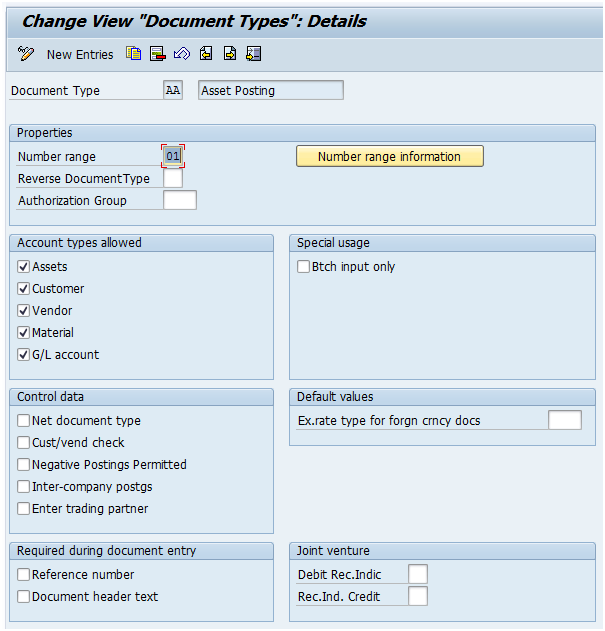
 RSS Feed
RSS Feed
