House Bank is a bank account which company maintains to make payment and receive payment. House Bank plays very important role when it comes to reconciling the bank statements.
In SAP as we all are aware, single account does not suffice for working of House Banks. We need to create three different accounts for House Banks i.e. Main Account, Receipt Account and Payment Account.
Here we will see how we can configure a House Bank
In SAP as we all are aware, single account does not suffice for working of House Banks. We need to create three different accounts for House Banks i.e. Main Account, Receipt Account and Payment Account.
Here we will see how we can configure a House Bank
Implementation Consideration
Transaction Code: FBZP
This one transaction code helps us to configure most of the configurations related to House Banks.
The screen looks as below:
Transaction Code: FBZP
This one transaction code helps us to configure most of the configurations related to House Banks.
The screen looks as below:
In this post we will look into the House Bank part of this screen which is relevant to House Bank Master Data. The other tabs are relevant for Automatic Payment Program and Payment with Printout program. Hence, the other tabs will be explained in the upcoming posts (I do promise on this).
Now lets get back to House Bank Master Data:
This step starts with clicking on House Bank in the above screen and entering the Company Code for which we want to create House Bank for as shown below.
Now lets get back to House Bank Master Data:
This step starts with clicking on House Bank in the above screen and entering the Company Code for which we want to create House Bank for as shown below.
Select the Company Code and press enter to go ahead with the further configurations. The next screen looks as shown below:
Click on New Entries and the system will ask you to maintain data as shown below:
Enter the House Bank Code which you wish to create.
Note: The House Bank code should be logical (you may use alpha numerical combination) and the name of bank should be identifiable by looking at the House Bank Code.
With the Bank Code enter Bank Country and Bank Key and click on Create and system will navigate you to the following screen of Bank Key:
Note: The House Bank code should be logical (you may use alpha numerical combination) and the name of bank should be identifiable by looking at the House Bank Code.
With the Bank Code enter Bank Country and Bank Key and click on Create and system will navigate you to the following screen of Bank Key:
Under Bank Key you specify the bank data i.e. various information related to the Bank as shown below. For e.g. Bank Name, Branch Name, City, Region etc. Apart from this, click on Further Address tab and the system allows you to maintain complete address details of the bank as below:
Enter all the data and press enter, this will bring us back to the previous screen.
After creating the Bank Key, it is time to go ahead in the configuration. For that, double click on Bank Accounts tab on the left side and we enter the following data related to bank account
After creating the Bank Key, it is time to go ahead in the configuration. For that, double click on Bank Accounts tab on the left side and we enter the following data related to bank account
Enter Account ID, a House Bank always works in combination with Account ID. This may help you when a company has multiple accounts at same branch. (Just a thought)
Then enter the Bank Account Number, G/L Account Number i.e. Main Bank Account Number and Currency in which this bank account will be maintained.
If you have noticed, the screen has a tab called IBAN, lets see what it means
Then enter the Bank Account Number, G/L Account Number i.e. Main Bank Account Number and Currency in which this bank account will be maintained.
If you have noticed, the screen has a tab called IBAN, lets see what it means
This part contains fields to maintain IBAN number of the Bank Account.
After entering all the above information click on save button. This will prompt you for Transport Request, create a new Transport Request or select existing and save the configuration in the same.
Please note that the configuration except Bank Key gets transported. Hence, before transporting the same, please create the Bank Key using T Code FI01 in all the servers and you are ready to use the House Bank.
Hope this helps you in house bank creation.
Best of luck.................
Reference Material
House Bank
After entering all the above information click on save button. This will prompt you for Transport Request, create a new Transport Request or select existing and save the configuration in the same.
Please note that the configuration except Bank Key gets transported. Hence, before transporting the same, please create the Bank Key using T Code FI01 in all the servers and you are ready to use the House Bank.
Hope this helps you in house bank creation.
Best of luck.................
Reference Material
House Bank
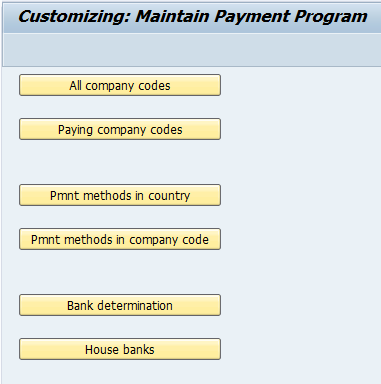
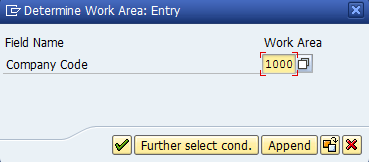
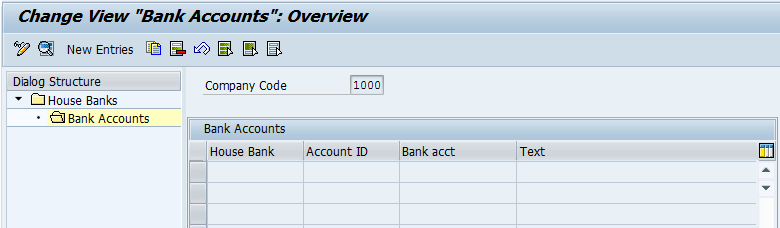
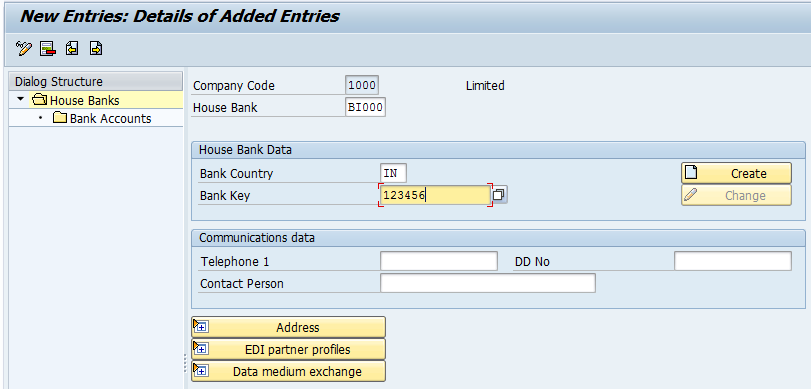
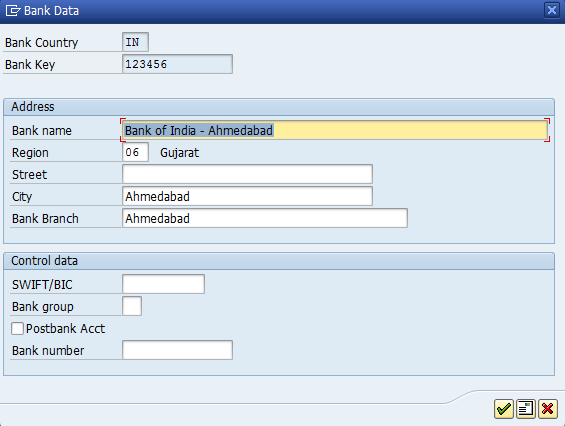
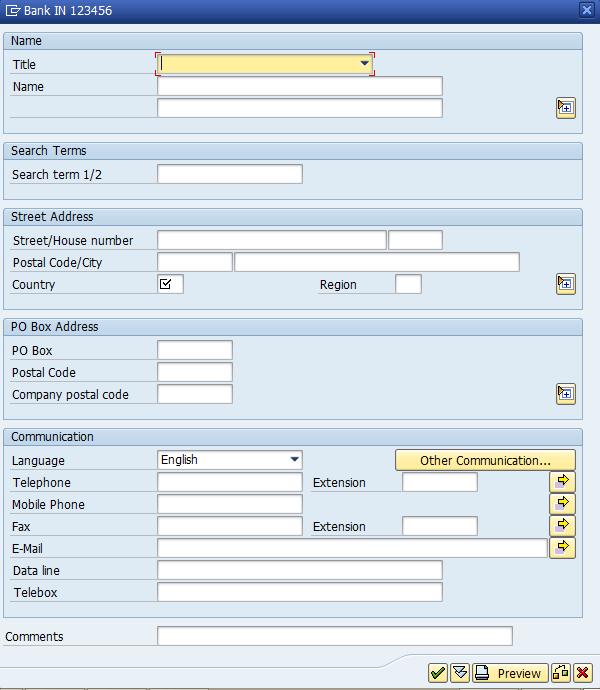
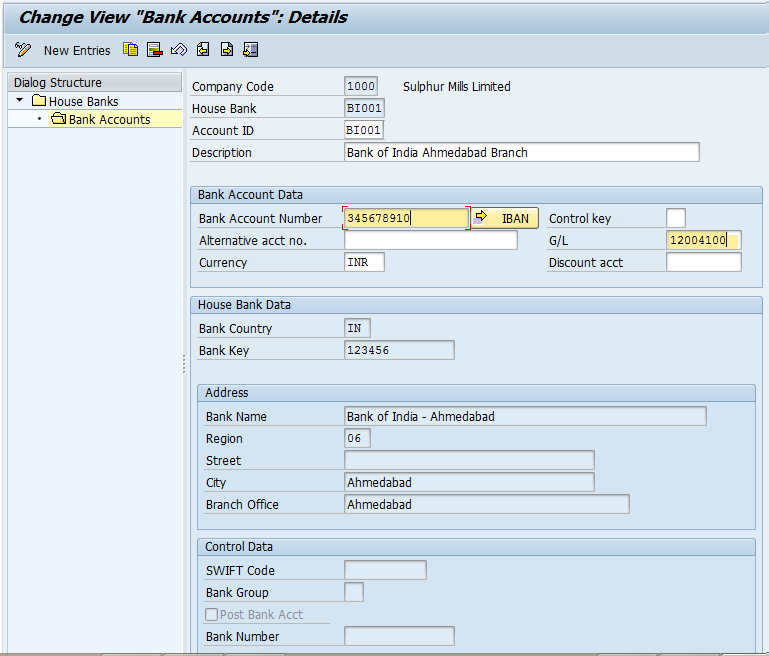
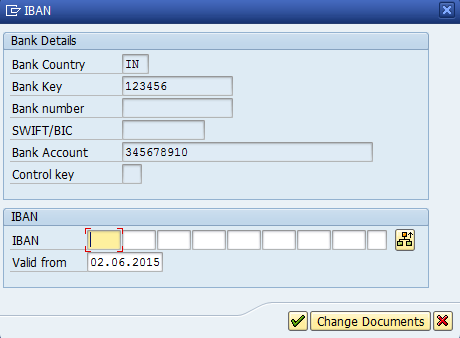
 RSS Feed
RSS Feed
