This is second part of configuring Costing Sheet.
In this part, we will understand the second component of Costing Sheet i.e. Overhead Rates. The overhead rates are divided into Percentage Based and Quantity Based, we will see how it is to be defined.
In this part, we will understand the second component of Costing Sheet i.e. Overhead Rates. The overhead rates are divided into Percentage Based and Quantity Based, we will see how it is to be defined.
Percentage Overhead Rates
IMG Path: Controlling > Product Cost Controlling > Product Cost Planning > Basic Settings for Material Costing > Overhead > Costing Sheet: Components > Define Percentage Overhead Rates
This is one of the two options available for defining the rates to be used for calculation of costs on the values available under Calculation Base
System navigates us to the following screen:
Here we can see the various standard Percentage Overhead Rates available in the system. This screen contains a Code to be assigned to every Rate, it's description and Dependency.
Here it becomes interesting to understand what this dependency means. A dependency is nothing else but the a key which helps us maintain the rate for various combinations. Given below is the list of all the standard Dependencies available for use:
In the above screen, we can see that various combinations are available to maintain the rates. We for our understanding select Overhead Rate C000 for maintenance and double click on Details tab on the left side of our screen in order to understand how to maintain the percentage
Here we have entered following information:
Valid from and Valid to
Controlling Area
Overhead Type: Under this, we have to enter if this percentage will be used for Actual Overhead Rate, Planned Overhead Rate or Commitment Overhead Rate.
Percentage: Enter the percentage for calculation.
We will also look at one more Overhead Rate which uses other Dependency
Valid from and Valid to
Controlling Area
Overhead Type: Under this, we have to enter if this percentage will be used for Actual Overhead Rate, Planned Overhead Rate or Commitment Overhead Rate.
Percentage: Enter the percentage for calculation.
We will also look at one more Overhead Rate which uses other Dependency
This Overhead Rate uses Dependency D020, which contains Plan as additional criteria. Hence, as we can see in the screen shot that we could maintain different percentages.
After Percentage we will look into the next part of this post
Quantity Based Overhead Rates
IMG Path: Controlling > Product Cost Controlling > Product Cost Planning > Basic Settings for Material Costing > Overhead > Costing Sheet: Components > Define Quantity-Based Overhead Rates
Under this part, we can maintain the overhead rates using quantities unlike the percentages as seen above. The screen looks as shown below:
After Percentage we will look into the next part of this post
Quantity Based Overhead Rates
IMG Path: Controlling > Product Cost Controlling > Product Cost Planning > Basic Settings for Material Costing > Overhead > Costing Sheet: Components > Define Quantity-Based Overhead Rates
Under this part, we can maintain the overhead rates using quantities unlike the percentages as seen above. The screen looks as shown below:
Here we can see similar screen as Percentage where we have to enter the code and select dependency for the same. We will select the first key C100 provided by SAP and double click on details tab on the left side of the screen
The screen differs here. As we can see, in this case we have to enter valid from, valid to, controlling area and Overhead type which are same as percentage overhead. But the difference start after this where we have to enter the following:
Amount: The total amount
Unit: Enter the Currency key
Per: Enter the Quantity for which, the amount will be applicable
Unit: Unit of measure for the quantity.
After entering this, save the same and the system will store configuration of overhead rate key for us.
Both these keys have their own way of working and suitability, please use your own reasoning to decide on what kind of overhead rate will be useful in your case.
Amount: The total amount
Unit: Enter the Currency key
Per: Enter the Quantity for which, the amount will be applicable
Unit: Unit of measure for the quantity.
After entering this, save the same and the system will store configuration of overhead rate key for us.
Both these keys have their own way of working and suitability, please use your own reasoning to decide on what kind of overhead rate will be useful in your case.
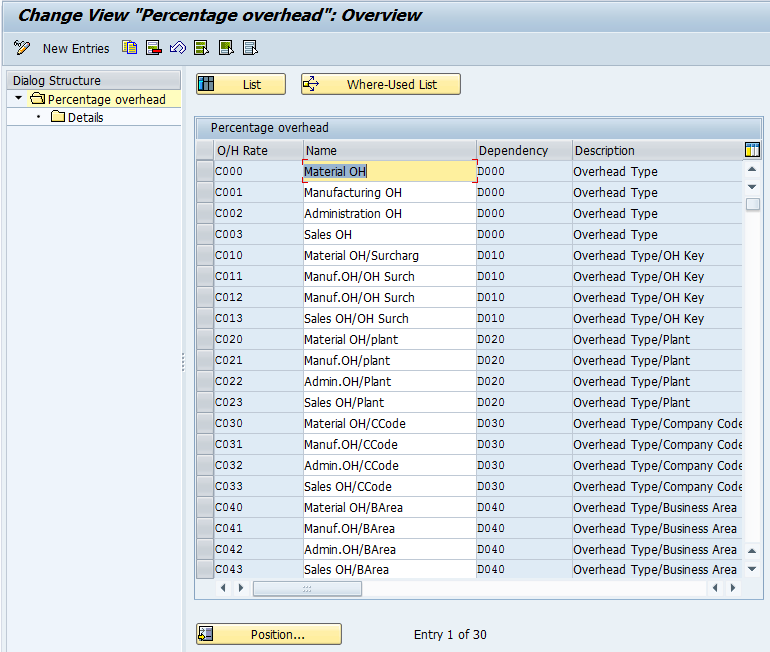
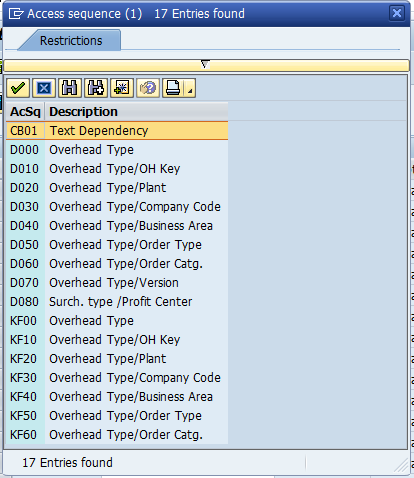
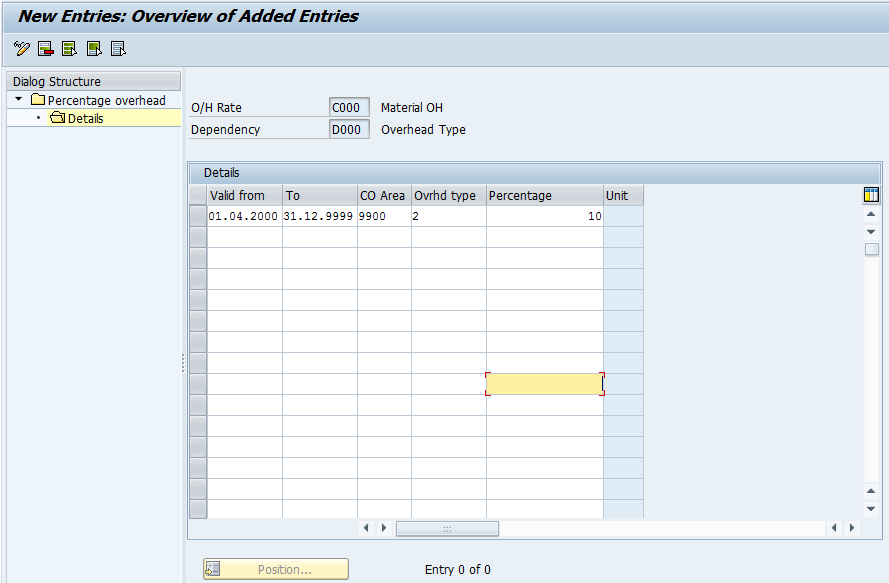
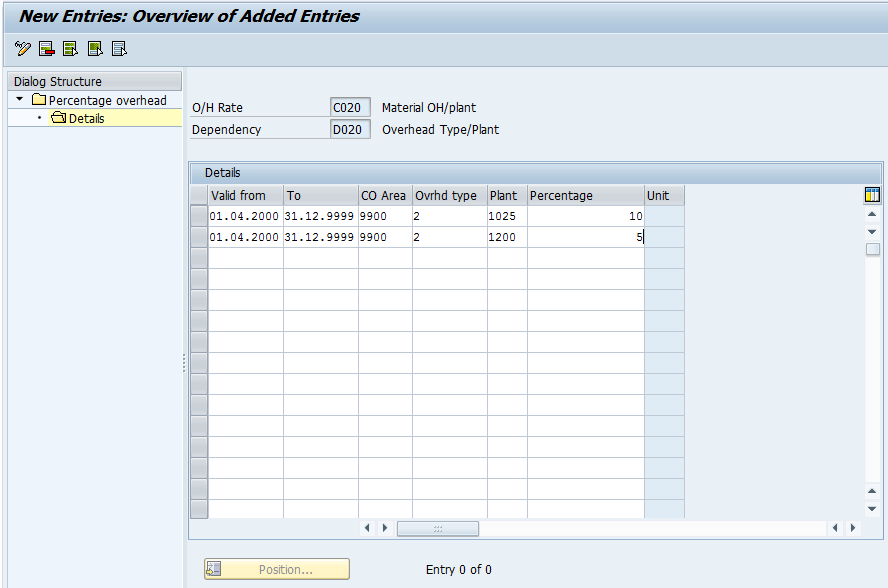
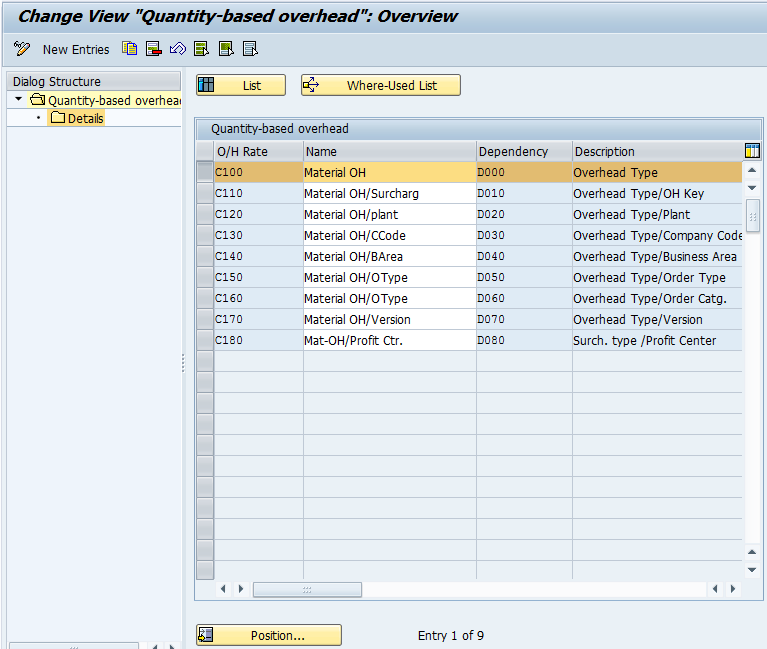
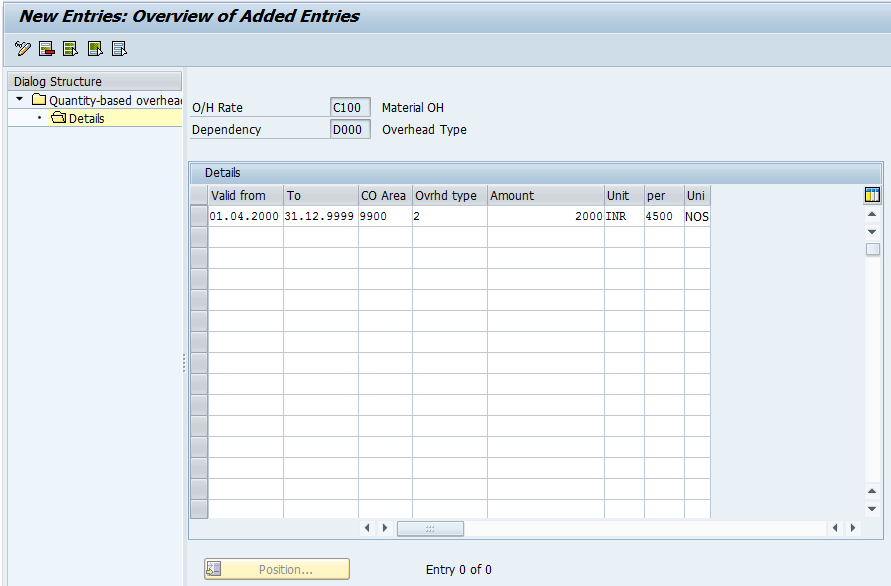
 RSS Feed
RSS Feed
